SIP Office Lite Software Interface
Main window
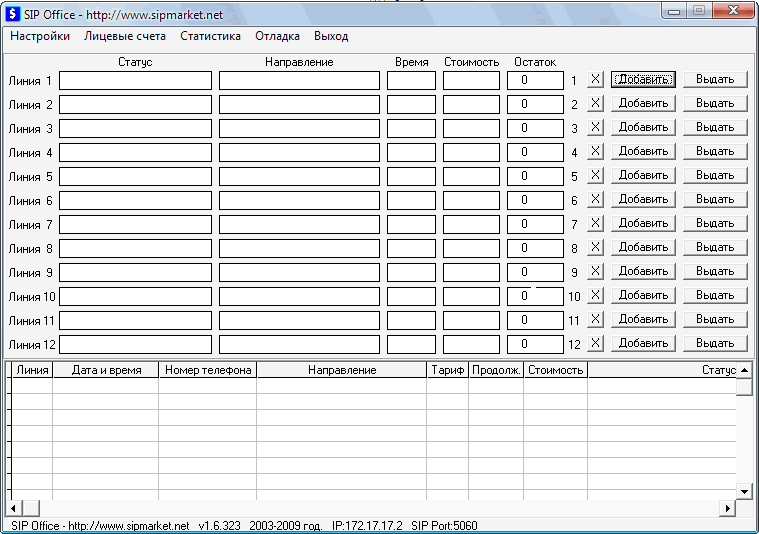
Program menu:
Настройки - opens Settings window
Лицевые счета - access to management of personal accounts
Статистика - statistic data for a certain period
Отладка - opens current SIP signalling log file window
Выход - exit.
Monitoring columns:
Статус - shows the header of last SIP signalling packet
Направление - shows destination of the call
Время - current call duration
Стоимость - price for current destination (per minute of call)
Остаток - current balance of the line's account.
Function buttons:
X - deletes all calls on this line from call register
Добавить - shows dialog of adding an amount of money to the line's account
Выдать - takes an amount of money from the line's account
Call register:
Линия - line of the call
Дата и время - date and time of the call
Номер телефона - phone number of the call or attempt
Направление - destination of the call according to tariffs
Тариф - price per minute
Продолж. - duration of connection
Стоимость - price of the call
Статус - cause for ending of the call or attempt.
Status bar:
v - software version
IP - external IP address
SIP Port - port for reception of signalling
PRT Ports - range of ports for proxying of voice traffic
(can be swithed off depending on the type of connection)
Настройки (Software settings)
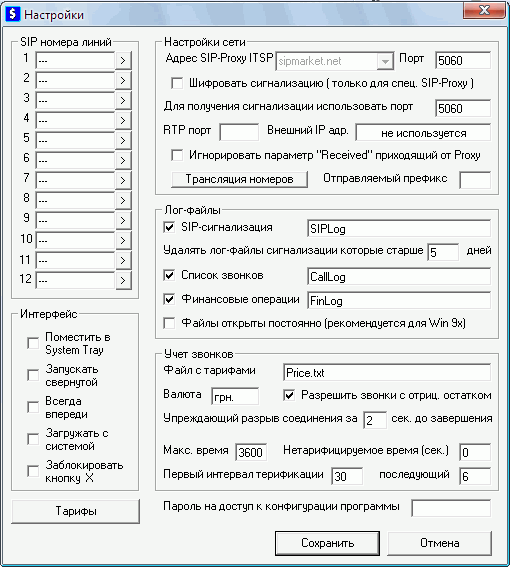
SIP numbers of lines
1…12 - SIP numbers of lines (SIP ID), only 2 lines are available in Lite version
> - shows a window of advanced line settings.
Network settings
Адрес SIP-Proxy ITSP - IP address of VoIP network soft-switch
Порт - port of soft-switch for direction of signalling.
Шифровать сигнализацию - GZIP signalling compression.
Для получения сигнализации использовать порт - port using SIP Office for SIP signalling operation.
RTP порт - base port for proxying of voice packets. If it is not appointed, RTP proxying module cannot be run. A range of 50 ports is used for operation.
Внешний IP адр. - external IP address of NAT. If it is not appointed, a default address of the PC will be used. In most cases SIP Office detects the external address automatically.
Игнорировать параметр "Received" - allows to switch off detection of external IP address via SIP proxy.
Трансляция номеров - shows dialog of number translation settings.
Отправляемый префикс - prefix for outcoming calls.
Лог-файлы
SIP-сигнализация - initial name of a log file for SIP signalling
Удалять лог файлы … - duration of log files storage
Список звонков - detects name of the file with call register
Финансовые операции - detects name of the file with financial operations
If you uncheck "SIP-сигнализация" or "Список звонков" boxes, log file will not be saved.
Файлы открыты постоянно - option for Win9x operation systems.
Учет звонков
Файл с тарифами - detects name of the file with tariffs
Валюта - sets currency name
Разрешить звонки с отрицательным остатком - allows to make calls with negative balance of the line's account. If the box is unchecked, calls from lines with balance less than 0 will be impossible; when balance decreases to 0 during a call, this call will be finished automatically.
Упреждающий разрыв соединения - sets time of predicting disconnection (in seconds). This function allows to eliminate persistence of equipment in case of mandatory disconnection. In most cases this value should make 2-3 sec.
Макс.время - sets maximum duration of call. After this time SIP Office disconnects automatically
Не тарифицируемое время - sets duration of calls that shouldn't be tariffed. For example, if the value is 5, calls with duration up to 5 seconds will not be tariffed.
Первый интервал тарификации - sets first interval of calls tariffing.
последующий - sets next intervals of tariffing.
Интерфейс
Поместить в System Tray - puts program icon to System Tray next to clock
Запускать свернутой - program starts in wrapped view
Всегда впереди - program starts over all windows
Загружать с системой - autorun
Заблокировать кнопку X - switches off the button to avoid occasional closing of the program
Пароль на доступ к конфигурации программы - allows to deny free access to program settings - а
Кнопки
Тарифы - shows dialog of tariffs editing.
Сохранить - saves settings and closes the window
Отмена - exit without saving
Note: In case of changing ports and file names the program should be restarted.
Дополнительные настройки(Additional line settings)
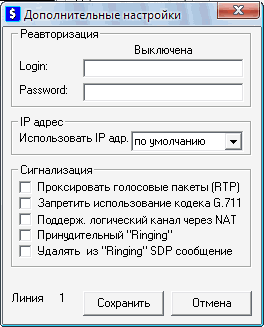
Реавторизация
Login - name of the personal account
Password - password of the personal account (PIN code)
This function allows to change a name of a personal account at logging in. It can be used in cases when a SIP device does not support separate SIP ID setting.
IP адрес
Использовать IP адр. - sets IP address of network interface for SIP device.
This function may be needed if SIPOffice is installed on a PC with several network interfaces.
Сигнализация
Проксировать голосовые пакеты (RTP) - this function allows to proxy voice traffic using SIP Office. Use of this function without necessity is not recommended.
Запретить использование кодека G.711 - the function allows to forbid the use of G.711 codec by means of SIP Office. This function should be run if prohibition of G.711 codec at the gateway is impossible (Cisco ATA-186, Sipura, Linksys).
Поддерживать логический канал через NAT - this option should be used only in cases when SIP Office and a gateway are located in different sub-networks which contact via NAT.
Принудительный Ringing - this function was made exclusively to solve problems with D-link DG-102SP (SS) gateways.
Удалять из Ringing SDP сообщение - this function is intended to solve problems with long ring at some types of equipment.
Note: In most cases of connection no changes of line settings are needed.
Трансляция номеров (Translation of numbers)
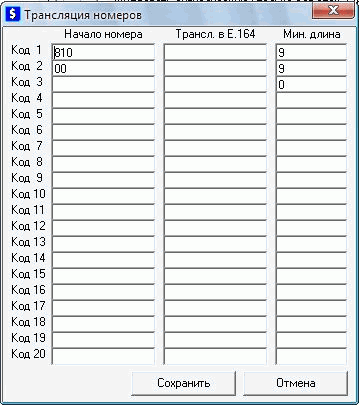
Начало номера - beginning of dialed number
Трансл. В Е.164 - should be considered as following sequence of digits
Мин.длина - minimum length of a number for application of this rule
For example: according to first line of this example, dialed number 81074957555755 will be considered as 74957555755
Редактирование тарифов (Tariffs edit)
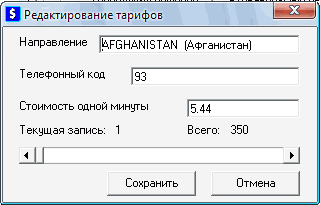
Оперативное редактирование тарифов.
Отладочная информация (Debug information)
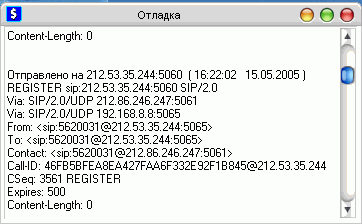
This window shows an intermediary log of SIP signalling. When the window closes, the log is cleaned.
It is designed for debugging purposes.
Добавить и Выдать (Add and show)
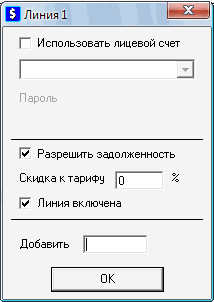
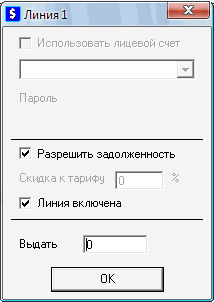
Использовать лицевой счет - use a personal account registered in the program for calling
Разрешить задолженность - permits a negative balance for a certain line
Скидка к тарифу - allows to set an individual discount from tariffs for a certain line
Линия включена - manual line swithing on / off
Добавить/Выдать - adds or takes an amount from an account of a line
Note: Some options can be swithed off in program settings or special parameters in a configuration file
Печать выписки (Calls list printing)
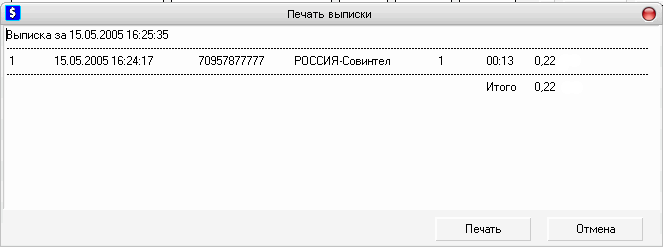
Выписка по выбранным звонкам
Лицевые счета постоянных клиентов (Accounts of permanent clients)
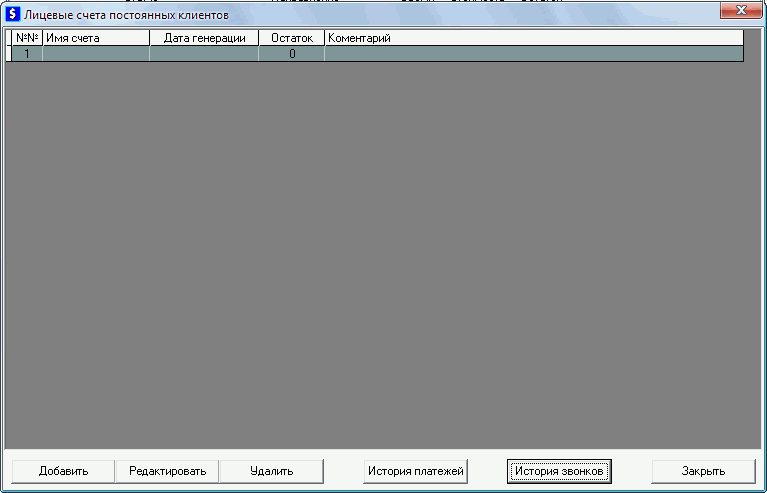
The window allows to manage personal accounts of permanent clients.
This option is switched off in Lite version.
Статистика (Statistics)
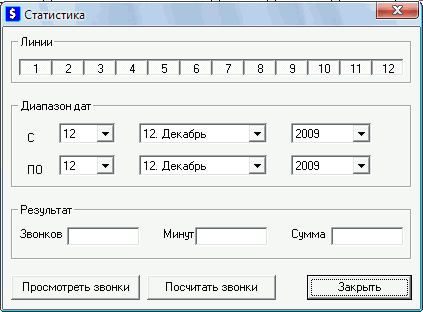
This window allows to calculate statistics for a certain period.