Calling with PC
In order to make calls from PC you need to:
- Have a PC with headset and microphone or special audio device (USB phone)
- Have Internet connection at minimum 64 Kb
- Register a personal account in the SIPMarket system
- Install a software phone on your PC, for example, Pangolin
- Setup the software phone installed on your PC
Example of settings for Pangolin software phone
After you install the program it will require registration data for connection:
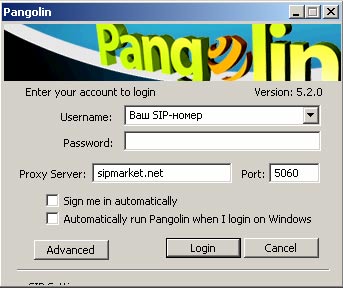
Description of fields:
Username – type your registered SIP number
Password – password of your personal account
Proxy Server – sipmarket.net
Port – 5060
Sign me in automatically – if you mark this checkbox, the program will connect automatically next time without request for password
Automatically run Pangolin when I login on Windows – please decide whether you want to run the program automatically when you start Windows
After successful connection you will see the window of the program.

Button
Friends shows the list of saved contacts.
Button
Call Phones switches to dialing mode.
Button
History allows to view the register of calls.
In order to make a call you should dial a number and press green button.
In order to hang up you should press red button.
Examples of connection with other software phones can be found in «Questions and
Answers» Section which is accessible after you enter
Web interface of the system.